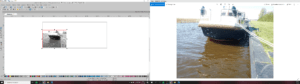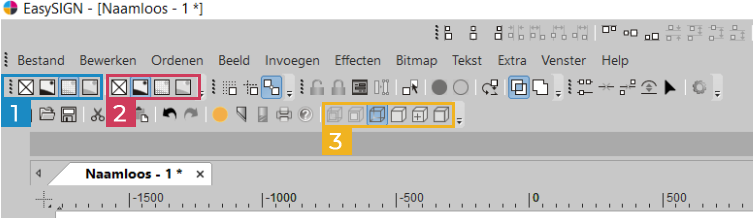- This topic has 1 reply, 1 voice, and was last updated 4 years, 10 months ago by
EasySIGN.
- AuthorPosts
- 5 June 2020 at 08:58 #13653
Sietse Veenstra
ParticipantDag beste mensen,
Als ik een foto wil importeren in EasySIGN, krijg ik een korrelige zwart-wit
foto, terwijl de info-koppeling goed staat.Weten jullie hoe dit kan? Zal wel ergens een vinkje verkeerd hebben staan.
Heb even een screenshot meegestuurd van mijn beide beeldschermen.
Links EasySIGN, en rechts de foto die het hoort te zijn bij importeren.
Hoor graag jullie antwoord.
Met vriendelijke groet,
Sietse Veenstra
 5 June 2020 at 09:49 #13662
5 June 2020 at 09:49 #13662EasySIGN
ModeratorHi Sietse,
Thanks for your question! You can take full control of the display quality in EasySIGN. There are a couple of settings that cause why you see what you see.
1.) Bitmap wireframe display mode
View > Quality > Bitmaps in wireframe as
You can set this to either no image at all, simple grayscale (only black & white), grayscale (full image, no colors), or the original image. In your screenshot the display mode is set to grayscale.2.) Bitmap quality
View > Quality > Bitmaps filled as
This sets the quality of images. In your screenshot it’s set to low, which causes the blurry image. The higher the quality, the longer it takes EasySIGN to process your image.3.) Bitmap quality
View > Quality
Choose whether objects should be displayed as lines only (wireframe) or the full object in various qualities. The higher the quality, the longer it takes EasySIGN to process your design. In your screenshot it’s set to wireframe and therefore the wireframe display mode for bitmaps is used to display your image.Have an easy day!
Dennis at EasySIGN
- AuthorPosts
- You must be logged in to reply to this topic.